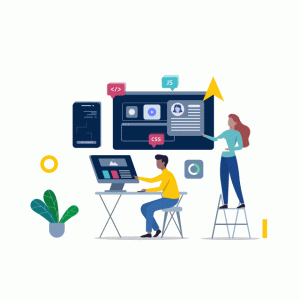You just found out that you can’t add a link to an image, so you aren’t sure what HTML is or how it works. You’ve also heard that HTML is a markup language, but you have no idea what this means. Even with all the information available online, everything seems complicated. Don’t worry! I won’t bore you with technical jargon or make HTML seem like rocket science. You’ll learn what HTML is and why it’s important that you understand it. If you Want to Learn Entire Website Designing Course in Noida Visit Digital Edge Institute. Now Lets talk About HTML And Its Working Method.
Introduction to HTML
HTML, or Hypertext Markup Language, is the standard markup language used to create web pages. HTML is the language that web browsers read to display the contents of a web page.
HTML is made up of a series of elements, which are the building blocks of a web page. Each element has a start tag and an end tag, with the content of the element in between.
For example, the element for a paragraph would look like this:
<p>This is a paragraph.</p>
The p element is the paragraph element, and the content of the element is “This is a paragraph.”
HTML elements can also have attributes, which are additional pieces of information about an element. For example, the src attribute of the IMG element specifies the URL of the image to be displayed:
<img src=”https://example.com/image.jpg“>
HTML documents are made up of a series of HTML elements. The most common elements are the head element, which contains the document’s title and other metadata, and the body element, which contains the document’s main content.
HTML documents are typically saved with a .html or .htm file extension. When a web browser requests an HTML document from a web server, the server sends the document to the browser. The browser then renders the document according to the HTML specifications.
HTML is a very simple language, and it is easy to learn. There are many tutorials and references available on the web. If you want to learn HTML, we suggest starting with the W3Schools HTML Tutorial.
The History of HTML
The History of HTML begins with the first version, which was published in 1990. The first version was created by Tim Berners-Lee, who is known as the “father of the Web.” He also created CERN (the European Organization for Nuclear Research).
The original HTML was very simple and only included tags like <h1> and <p>. At that time, browsers were not very powerful, so there was no need for anything more complicated. The original HTML also did not include any CSS styles or JavaScript.
This original version of HTML remained unchanged until 1995 when the second version was released. This new release included tags like <img> and <b> but still did not have any CSS styles or JavaScript support.
In 1999, Microsoft released Internet Explorer 4 which added support for Dynamic HTML (DHTML), which allowed web pages to respond to user interactions without reloading the entire page every time something changed on screen.
HTML5 is the Latest version of HTML.
HTML5 is supported by all modern browsers.
HTML5 has new features, such as the <canvas> element for drawing, and the <video> element for playing video.
HTML5 also has new input types for forms, such as email, number, and date.
HTML5 is backward compatible, which means that older browsers can understand HTML5 documents.
HTML5 is designed to be easy to use.
HTML5 is designed to be readable by humans and computers.
HTML5 is designed to be compatible with other technologies.
HTML5 is an open standard.
HTML5 is maintained by the World Wide Web Consortium (W3C).
ALso Visit: Website Designing Company in Chicago
How HTML Works
JavaScript, Cascading Style Sheets (CSS), and the World Wide Web comprise a trio of key technologies. Web browsers accept HTML documents from a web server or from local storage and create multimedia web pages by rendering the documents. The semantic structure of a web page is described in HTML, which originally incorporated visual clues for the document’s appearance.
HTML pages can’t exist without HTML elements. Interactive forms and graphics can be inserted into the produced page using HTML techniques. For example, headings, paragraphs, lists, links, quotations, and other elements can all be denoted with semantics that indicate their structure. Tags, which are enclosed in angle brackets, serve as a means of identifying individual HTML components.
Most HTML tags, like <h1> and </h1>, are used in pairs, while some, like <img>, denote empty elements and are thus not paired. The start tag comes first, followed by the end tag (they are also called opening tags and closing tags). Text, tags, comments, and other text-based information can be included between the tags used by site designers.
A web browser’s primary function is to read HTML documents and create web pages that can be viewed or heard. In order to understand the content of a page, the browser doesn’t show the HTML tags, but rather uses the tags to do so.
Web pages’ behavior and content can be affected by HTML code included in scripts written in scripting languages like JavaScript.
The Benefits of HTML
HTML is a simple language to learn and use. HTML documents are much easier to write, read, and maintain than any binary format. With HTML, you can describe a document in plain text, so that it can be easily understood by humans as well as by computers.
HTML documents are portable across different platforms and operating systems. You can send an HTML document to anyone with an email address or put it on the Internet for anyone (or everyone) to see. You don’t need special software or hardware to read an HTML document; all you need is a browser like Netscape Navigator or Internet Explorer!
HTML is also inexpensive because the technology you need to create and view HTML documents is freely available on the Internet for free download. There are no royalties or licensing fees involved with using HTML technology.
Because HTML documents are written in plain text, they’re easy to change and update by hand. You don’t need any special tools to modify them; just open them in your favorite editor and add or delete text as needed! When you save your changes and reload your browser window, the page will be updated automatically!
Also Read: Ultimate Guide About Website Designing Latest Trends